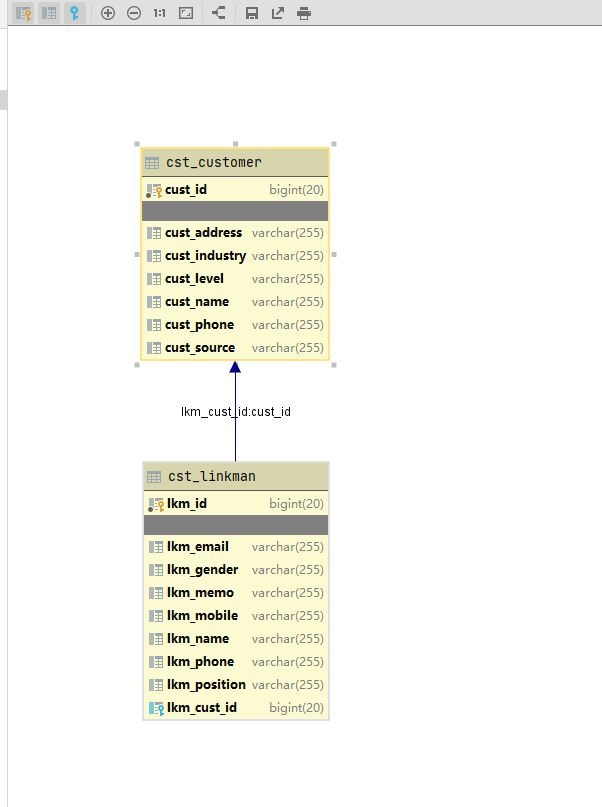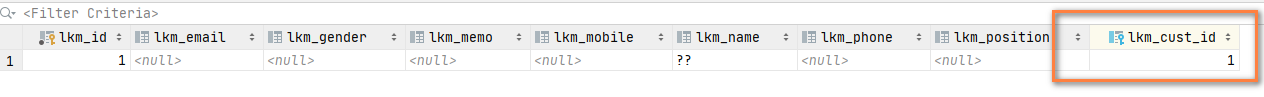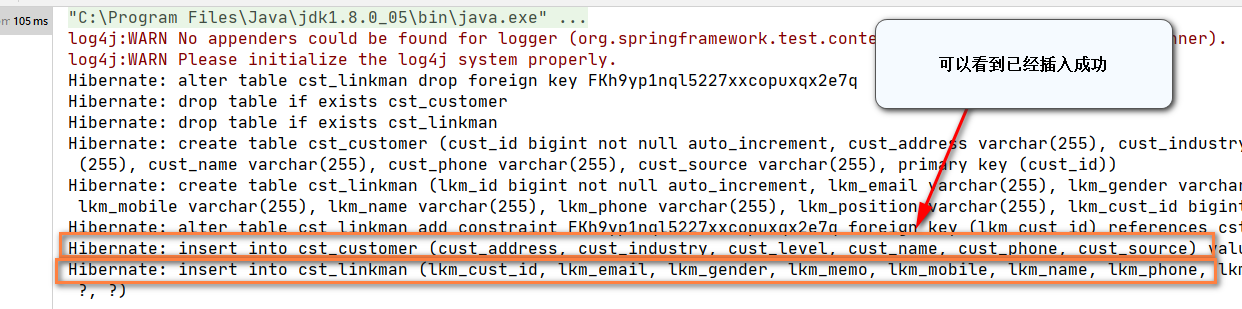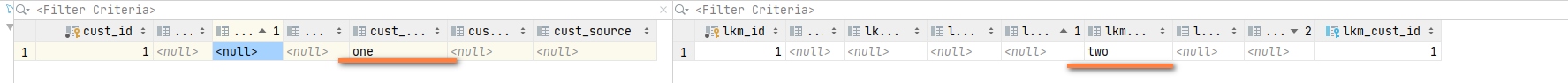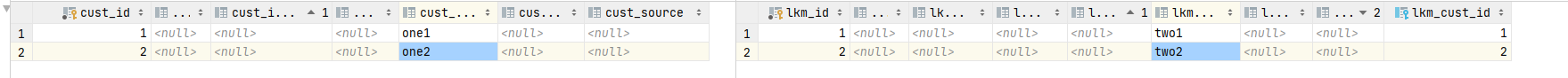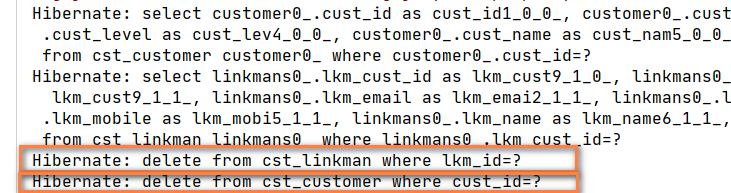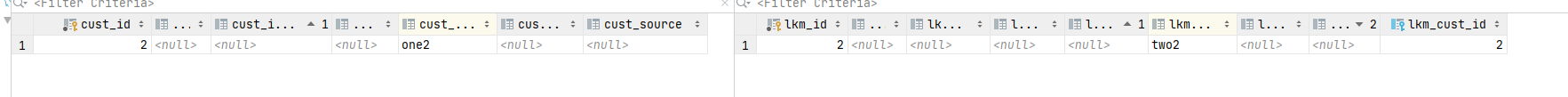多表之间的关系和操作多表的操作步骤
-
表关系
-
一对一
-
一对多
-
一的一方: 主表
-
多的一方:从表
-
外键:需要在从表上新建一列作为外键,他的取值来源于主表的主键
-
多对多:
-
中间表:中间表中最少应该有两个字段组成,这两个字段做为外键指向两张表的主键,又组成了联合表
讲师对学员: 一对多关系
-
-
实体类中的关系
- 包含关系:可以通过实体类中的包含关系描述表关系
- 继承关系:
-
分析步骤
- 1、明确表关系
- 2、确定表关系(描述 外键 | 中间表)
- 3、编写实体类,在实体类中描述表关系(包含关系)
- 4、配置映射关系
一对多操作
案例 : 客户和联系人的案例 (一对多)
客户 : 可以看做是一家公司
联系人 : 这家公司的员工
一个客户可以具有多个联系人
一个联系人从属一家公司
分析步骤
- 1、明确表关系
- 一对多的关系
- 2、确定表关系(描述 外键 | 中间表)
- 主表 : 客户表
- 从表 : 联系人表
- 再从表上添加外键
- 3、编写实体类,在实体类中描述表关系(包含关系)
- 客户 : 在客户的实体类中包含一个联系人的集合
- 联系人 : 在联系人的实体类中包含一个客户的对象
- 4、配置映射关系
- 使用jpa注解配置一对多映射关系
完成多表操作
环境搭建
配置OneToMany:一对多关系
targetEntity:对方对象的字节码对象
cascade = CascadeType.ALL:级联添加:保存一个客户的同时,保存客户的所有联系人@ManyToOne:配置多对一关系
referencedColumnName:对方的实体类字节码
Customer
@Entity
@Table(name = "cst_customer")
public class Customer {
/**
* @Id:声明主键配置
* @GeneratedValue:配置主键的生成策略
* GenerationType.IDENTITY:自增
* @Column:配置属性和字段的映射关系
* name:数据库表中字段的名称
*/
@Id
@GeneratedValue(strategy = GenerationType.IDENTITY)
@Column(name = "cust_id")
private Long custId;//客户主键
@Column(name = "cust_name")
private String custName;//客户名称
@Column(name = "cust_source")
private String custSource;//客户来源
@Column(name = "cust_level")
private String custLevel;//客户级别
@Column(name = "cust_industry")
private String custIndustry;//客户所属行业
@Column(name = "cust_phone")
private String custPhone;//客户的联系方式
@Column(name = "cust_address")
private String custAddress;//客户地址
//配置客户和睿共享 联系人之间的关系(一对多关系)
/**
* 使用注解的形式配置多表关系
* 1.声明关系 :
* 配置OneToMany:一对多关系
* targetEntity:对方对象的字节码对象
* 2.配置外键(中间表)
* @JoinColumn:配置外键
* name:外键字段名称
* referencedColumnName:参照的主表的字段名称
*
* 在客户实体类上(一的一方)添加了外键配置所以对客户而言,也具备了维护外键的作用
*/
// @OneToMany(targetEntity = LinkMan.class)
// @JoinColumn(name = "lkm_cust_id",referencedColumnName = "cust_id"
/**
* 放弃外键维护权
* mappedBy:对方配置关系的属性名称
*/
@OneToMany(mappedBy = "customer",cascade = CascadeType.ALL)
private Set<LinkMan> linkMans = new HashSet<>();
public Long getCustId() {
return custId;
}
public void setCustId(Long custId) {
this.custId = custId;
}
public String getCustName() {
return custName;
}
public void setCustName(String custName) {
this.custName = custName;
}
public String getCustSource() {
return custSource;
}
public void setCustSource(String custSource) {
this.custSource = custSource;
}
public String getCustLevel() {
return custLevel;
}
public void setCustLevel(String custLevel) {
this.custLevel = custLevel;
}
public String getCustIndustry() {
return custIndustry;
}
public void setCustIndustry(String custIndustry) {
this.custIndustry = custIndustry;
}
public String getCustPhone() {
return custPhone;
}
public void setCustPhone(String custPhone) {
this.custPhone = custPhone;
}
public String getCustAddress() {
return custAddress;
}
public void setCustAddress(String custAddress) {
this.custAddress = custAddress;
}
public Set<LinkMan> getLinkMans() {
return linkMans;
}
public void setLinkMans(Set<LinkMan> linkMans) {
this.linkMans = linkMans;
}
@Override
public String toString() {
return "Customer{" +
"custId=" + custId +
", custName='" + custName + ''' +
", custSource='" + custSource + ''' +
", custLevel='" + custLevel + ''' +
", custIndustry='" + custIndustry + ''' +
", custPhone='" + custPhone + ''' +
", custAddress='" + custAddress + ''' +
'}';
}
}LinkMan
@Entity
@Table(name = "cst_linkman")
public class LinkMan {
@Id
@GeneratedValue(strategy = GenerationType.IDENTITY)
@Column(name = "lkm_id")
private Long lkmId; //联系人编号(主键)
@Column(name = "lkm_name")
private String lkmName; //联系人姓名
@Column(name = "lkm_gender")
private String lkmGender;//联系人性别
@Column(name = "lkm_phone")
private String lkmPhone; //联系人办公电话
@Column(name = "lkm_mobile")
private String lkmMobile; //联系人手机
@Column(name = "lkm_email")
private String lkmEmail; //联系人邮箱
@Column(name = "lkm_position")
private String lkmPosition;//联系人职位
@Column(name = "lkm_memo")
private String lkmMemo; //联系人备注
/**
* 配置联系人到客户的多对一关系
* 使用注解的形式配置多对一关系
* 1、配置表关系
* @ManyToOne:配置多对一关系
* referencedColumnName:对方的实体类字节码
* 2、配置外键(中间表)
*
* 配置外键的过程,配置到了多的一方,就会在多的一方维护外键
*/
@ManyToOne(targetEntity = Customer.class)
@JoinColumn(name = "lkm_cust_id",referencedColumnName = "cust_id")
private Customer customer;
public Long getLkmId() {
return lkmId;
}
public void setLkmId(Long lkmId) {
this.lkmId = lkmId;
}
public String getLkmName() {
return lkmName;
}
public void setLkmName(String lkmName) {
this.lkmName = lkmName;
}
public String getLkmGender() {
return lkmGender;
睿共享 }
public void setLkmGender(String lkmGender) {
this.lkmGender = lkmGender;
}
public String getLkmPhone() {
return lkmPhone;
}
public void setLkmPhone(String lkmPhone) {
this.lkmPhone = lkmPhone;
}
public String getLkmMobile() {
return lkmMobile;
}
public void setLkmMobile(String lkmMobile) {
this.lkmMobile = lkmMobile;
}
public String getLkmEmail() {
return lkmEmail;
}
public void setLkmEmail(String lkmEmail) {
this.lkmEmail = lkmEmail;
}
public String getLkmPosition() {
return lkmPosition;
}
public void setLkmPosition(String lkmPosition) {
this.lkmPosition = lkmPosition;
}
public String getLkmMemo() {
return lkmMemo;
}
public void setLkmMemo(String lkmMemo) {
this.lkmMemo = lkmMemo;
}
public Customer getCustomer() {
return customer;
}
public void setCustomer(Customer customer) {
this.customer = customer;
}
@Override
public String toString() {
return "LinkMan{" +
"lkmId=" + lkmId +
", lkmName='" + lkmName + ''' +
", lkmGender='" + lkmGender + ''' +
", lkmPhone='" + lkmPhone + ''' +
", lkmMobile='" + lkmMobile + ''' +
", lkmEmail='" + lkmEmail + ''' +
", lkmPosition='" + lkmPosition + ''' +
", lkmMemo='" + lkmMemo + ''' +
'}';
}
}联系人的dao接口
public interface LinkManDao extends JpaRepository<LinkMan,Long>, JpaSpecificationExecutor<LinkMan> {
}客户的dao接口
* 符合SpringDataJpa的dao层接口规范
* JpaRepository<操作的实体类类型,实体类中主键属性的类型>
* 封装了基本的CRUD操作
* JpaSpecificationExecutor<操作的实体类类型>
* 封装了复杂查询(分页)
*/
public interface CustomerDao extends JpaRepository<Customer,Long>, JpaSpecificationExecutor<Customer> {
}applicationContext.xml
每次运行都会吧以前的表删掉,重新再创建
<property name="jpaProperties"> <props> <prop key="hibernate.hbm2ddl.auto">create</prop> </props> </property>
<beans
xmlns_context="http://www.springframework.org/schema/context"
xmlns_xsi="http://www.w3.org/2001/XMLSchema-instance" xmlns_tx="http://www.springframework.org/schema/tx"
xmlns_aop="http://www.springframework.org/schema/aop" xmlns_jpa="http://www.springframework.org/schema/data/jpa"
xsi_schemaLocation="http://www.springframework.org/schema/beans
http://www.springframework.org/schema/beans/spring-beans.xsd
http://www.springframework.org/schema/context
http://www.springframework.org/schema/context/spring-context.xsd http://www.springframework.org/schema/tx https://www.springframework.org/schema/tx/spring-tx.xsd http://www.springframework.org/schema/aop http://www.springframework.org/schema/aop/spring-aop.xsd http://www.springframework.org/schema/data/jpa http://www.springframework.org/schema/data/jpa/spring-jpa.xsd">
<!--spring 和 spring data jpa 的配置-->
<!--1、創建entityManagerFactory 对象交给spring容器管理-->
<bean id="entityManagerFactor睿共享 y" class="org.springframework.orm.jpa.LocalContainerEntityManagerFactoryBean">
<property name="dataSource" ref="dataSource"/>
<!--实体类所在的包-->
<property name="packagesToScan" value="com.rzk.pojo"/>
<!--jpa的供应商适配器-->
<property name="persistenceProvider">
<bean class="org.hibernate.jpa.HibernatePersistenceProvider"/>
</property>
<!--jpa的供应商适配器-->
<property name="jpaVendorAdapter">
<bean class="org.springframework.orm.jpa.vendor.HibernateJpaVendorAdapter">
<!--配置是否自动创建数据库表-->
<property name="generateDdl" value="false"/>
<!--指定数据类型-->
<property name="database" value="MYSQL"/>
<!--数据库方言,支持特有语法-->
<property name="databasePlatform" value="org.hibernate.dialect.MySQLDialect"/>
<!--是否显示sql-->
<property name="showSql" value="true"/>
</bean>
</property>
<!--jpa的方言:高级特性-->
<property name="jpaDialect">
<bean class="org.springframework.orm.jpa.vendor.HibernateJpaDialect"/>
</property>
<!--注入jpa的配置信息
加载jpa的基本配置信息和jpa实现方式(hibernat睿共享 e)的配置信息
hibernate.hbm2ddl.auto : 自动创建数据库表
create : 每次都会重新创建数据库表
update : 有表不会重新创建,没有表会重新创建表
-->
<property name="jpaProperties">
<props>
<prop key="hibernate.hbm2ddl.auto">create</prop>
</props>
</property>
</bean>
<!--2、创建数据库连接池-->
<bean id="dataSource" class="com.mchange.v2.c3p0.ComboPooledDataSource">
<property name="user" value="root"></property>
<property name="password" value="123456"></property>
<property name="jdbcUrl" value="jdbc:mysql://127.0.0.1:3306/jap"></property>
<property name="driverClass" value="com.mysql.jdbc.Driver"></property>
</bean>
<!--3、整合spring dataJpa-->
<jpa_repositories base-package="com.rzk.dao" transaction-manager-ref="transactionManager"
entity-manager-factory-ref="entityManagerFactory"></jpa_repositories>
<!--4、配置事务管理器-->
<bean id="transactionManager" class="org.springframework.orm.jpa.JpaTransactionManager">
<property name="entityManagerFactory" ref="entityManagerFactory"></property>
</bean>
<!-- <tx_advice id="txAdvice" transaction-manager="transactionManager" >-->
<!-- <tx_attributes>-->
<!-- <tx_method name="save" propagation="REQUIRED"/>-->
<!-- <tx_method name="insert" propagation="REQUIRED"/>-->
<!-- <tx_method name="update" propagation="REQUIRED"/>-->
<!-- <tx_method name="delete" propagation="REQUIRED"/>-->
<!-- <tx_method name="get" read-only="true"/>-->
<!-- <tx_method name="find" read-only="true"/>-->
<!-- <tx_method name="*" propagation="REQUIRED"/>-->
<!-- </tx_attributes>-->
<!-- </tx_advice>-->
<!-- -->
<!-- <!–5.aop–>-->
<!-- <aop_config>-->
<!-- <aop_pointcut id="pointcut" expression="execution(* com.rzk.server.*.*(..))"/>-->
<!-- <aop_advisor advice-ref=&qu睿共享 ot;txAdvice" pointcut-ref="pointcut"/>-->
<!-- </aop_config>-->
<!--6、配置包扫描-->
<context_component-scan base-package="com.rzk"></context_component-scan>
</beans>测试
@RunWith(SpringJUnit4ClassRunner.class)
@ContextConfiguration(locations = "classpath:applicationContext.xml")
public class OneTomanyTest {
@Autowired
private CustomerDao customerDao;
@Autowired
private LinkManDao linkManDao;
/**
* 保存一个客户,,保存一个联系人
* 效果:客户和联系人作为独立的数据保存到数据库中
* 联系人的外键为空
* 为什么外键没有关联起来
* 原因 ?
* 实体类中没有配置关系
*/
@Test
@Transactional //配置事务
@Rollback(false) //不自动回滚
public void testAdd(){
//创建一个客户,创建一个联系人
Customer customer = new Customer();
customer.setCustName("百度");
LinkMan linkMan = new LinkMan();
linkMan.setLkmName("李四");
/**
* 配置了客户到联系人的关系
* 从客户的角度上,发送两条insert语句,发送一条更新语句更新数据库(更新外键)
* 由于我们配置了客户到联系人的关系 : 客户可以对外键进行维护
*/
linkMan.setCustomer(customer);
customer.getLinkMans().add(linkMan);
customerDao.save(customer);
linkManDao.save(linkMan);
}
}级联添加和删除:
- 操作一个对象的同时操作他的关联对象
- 级联操作:
- 1、需要区分操作主体
- 2、需要在操作主体的实体类上,添加级联属性(需要添加到多表映射关系的注解上)
- 3、cascade(配置级联)
- CascadeType.ALL :配置所有
- CascadeType.MERGE :更新
- CascadeType.PERSIST :保存
- CascadeType.REMOVE :删除
- 级联添加
- 案例:当我保存一个客户的同时保存联系人
需要在操作主体的实体类上,配置cascade属性
- 案例:当我保存一个客户的同时保存联系人
测试级联添加
/**
* 级联添加:保存一个客户的同时,保存客户的所有联系人
*
* 需要在操作主体的实体类上,配置cascade属性
*/
@Test
@Transactional //配置事务
@Rollback(false) //不自动回滚
public void testCascadeAdd(){
Customer customer = new Customer();
customer.setCustName("one");
LinkMan linkMan = new LinkMan();
linkMan.setLkmName("two");
linkMan.setCustomer(customer);
customer.getLinkMans().add(linkMan);
customerDao.save(customer);
}查看数据库:可看到已经同时插入成功
测试级联删除
需要在配置文件把创建语句改成修改
<property name="jpaProperties">
<props>
<prop key="hibernate.hbm2ddl.auto">update</prop>
</props>
</property>现在需要删除一号客户和它关联的对象也要删除
测试
/**
* 级联删除
* 删除1号客户的同时,删除1号客户的所有联系人
*/
@Test
@Transactional //配置事务
@Rollback(false) //不自动回滚
public void testCascadeDel(){
//1.查询1号客户
Customer customer = customerDao.findOne(1l);
//2.删除1号客户
customerDao.delete(customer);
}可看到语句删除
查看数据库
就剩下一个2号